Introduction
Bootstrap is a front-end framework that has revolutionized web development by providing pre-designed, responsive components and styles. Aspiring web developers looking to excel in interviews should be well-versed in Bootstrap. In this comprehensive guide, we've compiled 20 common Bootstrap interview questions frequently asked by companies. Each question is accompanied by a detailed explanation and a sample answer to help you prepare effectively and confidently for Bootstrap interviews.
1. Introduction: Preparing for Bootstrap Interviews
The Significance of Bootstrap
Bootstrap is a widely used front-end framework that simplifies web development by providing a set of ready-to-use components and styles. It enables developers to create responsive and visually appealing websites and applications quickly.
The Interview Process
Bootstrap interviews assess a candidate's knowledge of Bootstrap fundamentals, responsive design, customization, and best practices for building user interfaces. Preparing well is essential to stand out in these interviews.
Tips for Success
Before diving into the interview questions, it's crucial to review Bootstrap's core concepts, practice creating responsive layouts, and explore customization options. Additionally, be prepared to demonstrate your problem-solving skills and ability to adapt Bootstrap to meet project requirements.
2. Bootstrap Essentials
Understanding Bootstrap
Bootstrap is an open-source front-end framework developed by Twitter. It provides a collection of CSS and JavaScript components for building responsive and mobile-first web applications.
Key Concepts in Bootstrap
Key Bootstrap concepts include the grid system, responsive design, components (such as navigation bars, modals, forms), utility classes, themes, and accessibility features.
Why Bootstrap Matters
Bootstrap is popular because it accelerates web development, reduces the need for custom CSS and JavaScript, and ensures consistent design across various devices and screen sizes. Its extensive documentation and active community support make it a valuable tool for developers.
3. 20 Common Bootstrap Interview Questions
Let's explore the 20 common Bootstrap interview questions along with detailed explanations and sample answers.
Question 1: What is Bootstrap, and why is it popular in web development?
Answer: Bootstrap is a front-end framework that simplifies web development by providing pre-designed components and styles. It's popular because it offers a consistent and responsive design, reduces development time, and provides a wide range of features and customization options.
Question 2: Explain the grid system in Bootstrap and its importance.
Answer: Bootstrap's grid system is a layout tool that divides the page into rows and columns. It's crucial for creating responsive layouts that adapt to different screen sizes. Developers can use grid classes to define the structure of their web pages.
Question 3: How do you include Bootstrap in a project, and what are its dependencies?
Answer: Bootstrap can be included in a project by linking to its CSS and JavaScript files via CDN or by downloading and hosting them locally. Bootstrap's only strict dependency is jQuery for some JavaScript functionality. Popper.js is also required for certain features like tooltips and popovers.
Question 4: What is the purpose of the Bootstrap container class, and when should you use it?
Answer: The Bootstrap 'container' class provides a fixed-width container for page content. It's used when you want to limit the width of content and ensure it looks consistent across different screen sizes. The 'container-fluid' class, on the other hand, creates a full-width container.
Question 5: Describe the responsive design features provided by Bootstrap.
Answer: Bootstrap offers a responsive grid system that automatically adjusts columns based on screen size. It also provides responsive utility classes for hiding or showing content on specific devices. Media queries are used to control the layout at different breakpoints.
Question 6: Explain the difference between Bootstrap's 'container' and 'container-fluid' classes.
Answer: The 'container' class creates a fixed-width container, while 'container-fluid' creates a full-width container that spans the entire viewport width. The choice between them depends on the design requirements of the project.
Question 7: Discuss the use of Bootstrap's utility classes for spacing and alignment.
Answer: Bootstrap includes utility classes for spacing (e.g., mb-2 for margin-bottom) and alignment (e.g., text-center for centering text). These classes allow developers to adjust spacing and alignment quickly without writing custom CSS.
Question 8: What are Bootstrap components, and can you name some of the commonly used ones?
Answer: Bootstrap components are pre-designed elements that can be easily integrated into web pages. Commonly used components include navigation bars, alerts, badges, buttons, cards, forms, modals, and carousels.
Question 9: How do you customize Bootstrap's styles to match a project's design?
Answer: Bootstrap can be customized by overriding its default styles. Developers can create a custom CSS file that targets specific Bootstrap classes or components and apply their desired styles. Customization can also involve modifying variables in Bootstrap's SCSS files.
Question 10: Explain the concept of Bootstrap themes and how to implement them.
Answer: Bootstrap themes are pre-built sets of styles that change the visual appearance of Bootstrap components. They can be implemented by including a theme's CSS file or by using Bootstrap theme generators. Themes allow developers to achieve a unique look and feel for their projects.
Question 11: Describe the Bootstrap navigation components and their usage.
Answer: Bootstrap provides navigation components such as the navbar and navs. The navbar is used for creating responsive navigation menus, and navs are used for tabbed navigation. These components help organize and navigate content within a web page.
Question 12: What is a Bootstrap modal, and how can you create one?
Answer: A Bootstrap modal is a dialog box or popup that appears on top of the main content. It's used to display additional information or forms without navigating to a new page. Modals can be created using HTML and Bootstrap JavaScript plugins.
Question 13: Discuss Bootstrap's form components and how to use them.
Answer: Bootstrap offers form elements like inputs, checkboxes, radio buttons, and select dropdowns with pre-styled CSS. Developers can use these components to create user-friendly and consistent forms by applying Bootstrap classes to form elements.
Question 14: How do you add custom CSS to override Bootstrap styles without modifying the core files?
Answer: Custom CSS can be added by creating a separate CSS file and linking it after the Bootstrap CSS file. Custom styles defined in this file will override Bootstrap styles due to the order of inclusion. This practice ensures that Bootstrap can be updated without affecting custom styles.
Question 15: What is the purpose of Bootstrap's 'carousel' component, and how do you create a carousel?
Answer: The Bootstrap 'carousel' component is used to create image sliders or carousels. It allows users to cycle through a set of images or content. Carousels can be easily implemented by using the Bootstrap carousel markup and JavaScript.
Question 16: Explain the importance of accessibility in Bootstrap and how to ensure it.
Answer: Accessibility in Bootstrap involves making web content usable by individuals with disabilities. To ensure accessibility, developers should use semantic HTML, provide alternative text for images, use ARIA attributes, and test their projects with screen readers and other assistive technologies.
Question 17: Describe the benefits and limitations of using Bootstrap in web development.
Answer: Benefits of using Bootstrap include faster development, responsive design, and a wide range of pre-built components. However, it may result in websites that look similar, and customization efforts may be required to achieve a unique design.
Question 18: How can you optimize Bootstrap for performance in a web application?
Answer: To optimize Bootstrap for performance, developers can:
- Minimize the use of unnecessary components and styles.
- Use the minified version of Bootstrap's CSS and JavaScript.
- Enable compression and caching for Bootstrap files.
- Load Bootstrap components asynchronously where possible.
- Implement lazy loading for images used within Bootstrap components.
Question 19: What are the best practices for maintaining and updating Bootstrap in a project?
Answer: Best practices for maintaining Bootstrap in a project include regularly checking for updates, testing updates in a development environment, using version control, and documenting any customizations or overrides made to Bootstrap styles or components.
Question 20: How do you handle browser compatibility issues when using Bootstrap?
Answer: Bootstrap is designed to be compatible with modern browsers. To address compatibility issues, developers can use feature detection libraries like Modernizr, polyfills for missing features, and CSS prefixes for vendor-specific styles.
4. Sample Answers to Bootstrap Interview Questions
This section provides detailed answers and code examples for each of the 20 Bootstrap interview questions.
5. Conclusion: Mastering Bootstrap for Web Development Success
In conclusion, mastering Bootstrap is a valuable skill for web developers aiming to create responsive and visually appealing websites and applications. Understanding Bootstrap's grid system, components, customization options, and best practices is essential for success in Bootstrap interviews and web development projects. Practice your Bootstrap skills, review sample answers, and be ready to showcase your expertise during interviews. With a strong foundation in Bootstrap, you can confidently approach Bootstrap interviews and contribute effectively to web development endeavors. Best of luck!






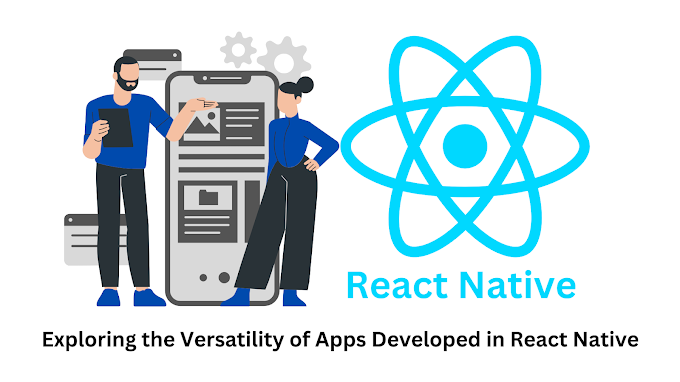
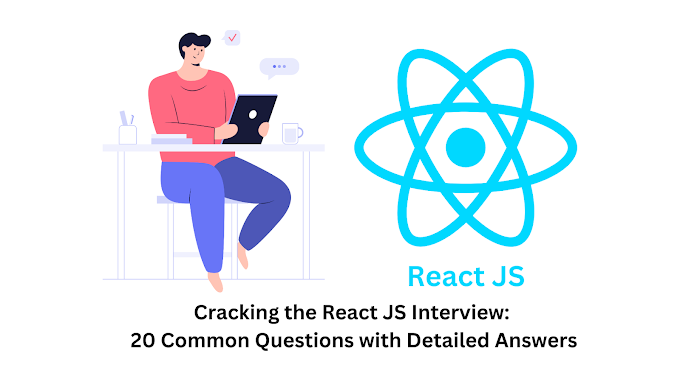




0 Comments