Introduction
In the realm of web development, creating responsive, visually appealing, and user-friendly websites has become a paramount goal. However, achieving this can be a daunting task, given the complexity of web design and the diversity of devices used to access the internet. This is where Bootstrap, the world's most popular CSS framework, comes into play. In this comprehensive article, we will take an in-depth look at Bootstrap, its history, features, components, and how it revolutionized web development.
Chapter 1: The Genesis of Bootstrap
1.1. The Need for a Framework
Before Bootstrap emerged, web developers faced numerous challenges in creating consistent and responsive web designs. The web landscape was riddled with browser inconsistencies, and responsive design was still in its infancy. Developers often had to write extensive custom CSS to make web pages compatible with various devices and browsers.
1.2. The Birth of Bootstrap
Bootstrap was born out of Twitter, initially created by Mark Otto and Jacob Thornton as an internal tool to improve the consistency and efficiency of web development at the company. It was first released as an open-source project in August 2011 and quickly gained traction within the web development community. Bootstrap aimed to provide a robust framework for creating responsive and visually appealing web interfaces with ease.
Chapter 2: Understanding the Basics of Bootstrap
2.1. CSS Framework vs. CSS Library
Bootstrap is often referred to as a CSS framework, but what does that mean? To clarify, a CSS framework is a pre-written collection of CSS rules and components that streamline web development. Unlike a CSS library, which provides individual functions and features, a framework like Bootstrap offers a cohesive set of tools for building entire websites.
2.2. Key Components of Bootstrap
At its core, Bootstrap consists of two main components: a CSS framework and a JavaScript library. Let's explore these components in more detail:
2.2.1. CSS Framework
The CSS framework is responsible for the overall styling and layout of a website. Bootstrap's CSS includes a grid system, typography, forms, buttons, and a variety of predefined CSS classes and components that simplify the styling process.
2.2.2. JavaScript Library
Bootstrap's JavaScript library enhances the functionality and interactivity of web pages. It includes features like modal dialogs, carousels, tooltips, and more. These components can be easily added to web pages using Bootstrap's JavaScript plugins.
Chapter 3: The Grid System
One of Bootstrap's defining features is its responsive grid system. This grid system is the foundation upon which responsive layouts are built.
3.1. Grid Basics
The Bootstrap grid system is based on a 12-column layout. Developers can divide a web page into 12 equal-width columns or create custom layouts by combining columns. This flexibility allows for precise control over a website's structure on different screen sizes.
3.2. Responsive Design
Bootstrap's grid system is responsive by default. This means that web pages built with Bootstrap automatically adapt to different screen sizes, from small mobile devices to large desktop monitors. Media queries are used to adjust the layout and column widths as the screen size changes.
3.3. Grid Classes
Bootstrap provides a set of predefined CSS classes for creating responsive layouts. For example, the classes col-4 and col-md-6 define column widths for different screen sizes. This simplicity and consistency make it easy for developers to create responsive designs without writing extensive custom CSS.
Chapter 4: Bootstrap Components
Bootstrap includes a wide range of components and UI elements that can be easily integrated into web projects. These components not only save development time but also ensure a cohesive and visually pleasing design.
4.1. Typography
Bootstrap provides consistent and attractive typography styles. Developers can use typography classes to control font size, weight, alignment, and other text-related properties.
4.2. Buttons
Bootstrap's button styles can be applied to various HTML elements, making it easy to create attractive buttons for calls to action, navigation, and form submissions. Button classes are available for different sizes and styles.
4.3. Forms
Forms are a fundamental part of web applications, and Bootstrap simplifies form styling with predefined classes for form controls, labels, input groups, and more. This ensures a consistent and user-friendly form experience.
4.4. Navigation
Bootstrap offers navigation components like navbars, navigation pills, and tabs, making it effortless to create responsive and visually appealing navigation menus for websites and web applications.
4.5. Modals
Modal dialogs are a common UI pattern for displaying information, forms, or messages without navigating to a new page. Bootstrap's modal component simplifies the creation of modals, allowing developers to focus on content and functionality.
4.6. Carousels
Carousels, or sliders, are popular for showcasing multiple images or content items in a compact space. Bootstrap's carousel component is highly customizable and supports responsive designs.
4.7. Alerts and Notifications
Bootstrap includes alert components for displaying informative messages, warnings, or errors to users. These alerts can be easily customized to match the website's design.
4.8. Icons
Bootstrap offers support for popular icon libraries like Font Awesome, allowing developers to enhance their user interfaces with a wide range of icons for various purposes.
Chapter 5: Customization and Theming
While Bootstrap provides a cohesive design language out of the box, it's also highly customizable. Developers can tailor Bootstrap's styles to match their project's unique branding and design requirements.
5.1. Customization Options
Bootstrap provides several customization options, including variables, Sass support, and customizing the Bootstrap download. This flexibility empowers developers to create distinctive designs while maintaining the benefits of Bootstrap's framework.
5.2. Theming
Bootstrap's theming system enables developers to define their own color schemes, fonts, and other design elements. This feature is particularly valuable for ensuring brand consistency across a website or web application.
Chapter 6: Bootstrap and Accessibility
Creating accessible web content is crucial to ensuring that websites and applications are usable by individuals with disabilities. Bootstrap takes accessibility seriously and provides guidance on building accessible components.
6.1. ARIA Support
Bootstrap follows the Web Content Accessibility Guidelines (WCAG) and includes ARIA (Accessible Rich Internet Applications) attributes where applicable. This helps assistive technologies provide meaningful information to users with disabilities.
6.2. Keyboard Navigation
Bootstrap components are designed to be navigable using keyboard controls, ensuring that users who rely on keyboard input can interact with web content seamlessly.
Chapter 7: Bootstrap in Modern Web Development
Bootstrap has continued to evolve to meet the demands of modern web development. Some of the recent developments and trends in Bootstrap include:
7.1. Bootstrap 5
Bootstrap 5, the latest major version of the framework, introduced several updates and improvements, including a switch from jQuery to vanilla JavaScript, enhanced grid system, and a lighter and faster core.
7.2. Mobile-First Design
With the increasing importance of mobile devices, Bootstrap emphasizes mobile-first design principles, ensuring that web pages are optimized for smaller screens and progressively enhanced for larger ones.
7.3. Integration with Frontend Frameworks
Bootstrap can be seamlessly integrated with popular frontend frameworks like React, Angular, and Vue.js, allowing developers to leverage Bootstrap's components in their framework-specific projects.
Chapter 8: Conclusion
Bootstrap has played a pivotal role in simplifying web development by providing a comprehensive set of tools and components for creating responsive and visually appealing websites and web applications. Its simplicity, customization options, and strong community support have contributed to its enduring popularity in the web development world. As web technologies continue to evolve, Bootstrap remains a valuable tool for both novice and experienced developers, enabling them to turn their creative visions into reality on the digital canvas of the internet. Embracing Bootstrap and staying updated with its latest developments will empower web professionals to build beautiful, functional, and accessible web experiences for years to come.









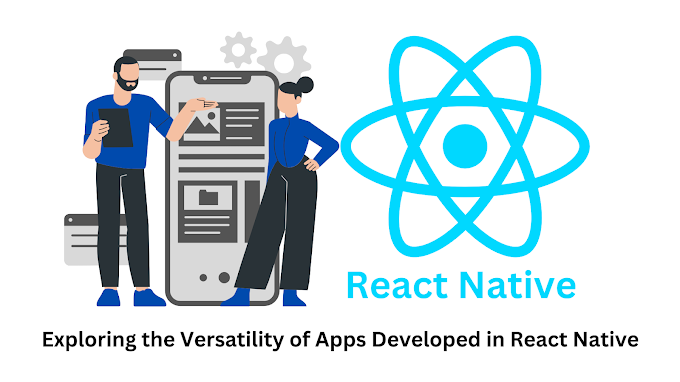
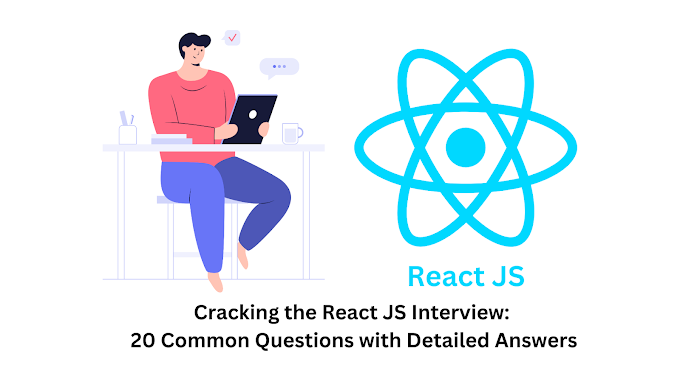

0 Comments