Introduction
React.js has gained immense popularity as a powerful JavaScript library for building dynamic and responsive user interfaces. Whether you're new to web development or looking to enhance your skills, this comprehensive guide will walk you through the process of developing a React.js website step by step. From setting up your development environment to deploying your website, we'll cover everything you need to know to create a modern and engaging web application.
Step 1: Setting Up Your Development Environment
Before diving into development, ensure you have the necessary tools installed:
- Node.js and npm: Install Node.js, which comes with npm (Node Package Manager), to manage packages and dependencies.
- Code Editor: Choose a code editor like Visual Studio Code for efficient development.
Step 2: Creating a New React App
2.1. Using Create React App:- Open your terminal and run:
npx create-react-app my-app(Replace "my-app" with your preferred project name).
- Navigate into the project folder:
cd my-app.
Step 3: Understanding the Project Structure
3.1. src Folder:- Contains the main application code, including components, styles, and assets.
- App.js: The root component of your app.
- index.js: Entry point of your app.
Step 4: Building Components
4.1. Create Components:
- Inside the
srcfolder, create your own components in separate folders.
- Each component should have its own JavaScript file and a corresponding CSS file for styling.
4.2. Component Structure:
- Each component should have a render method that returns JSX (JavaScript XML).
- Components can have props to pass data from parent to child components.
Step 5: Styling with CSS and Libraries
5.1. CSS Modules:
- Import and use CSS modules to scope styles within components.
- Create a CSS file with the same name as your component and import it in your component's JavaScript file.
5.2. Styling Libraries:
- Consider using CSS-in-JS libraries like styled-components or CSS frameworks like Bootstrap for efficient styling.
Step 6: Managing State with Hooks
6.1. useState Hook:- Manage state within functional components using the useState hook.
- Update and access state values in response to user interactions.
Step 7: Routing with React Router
7.1. Install React Router:
- Run
npm install react-router-domto install the React Router library.
7.2. Set Up Routes:
- Create different components for each page of your website.
- Use
BrowserRouterandRoutecomponents to define routes.
Step 8: Fetching Data and API Integration
8.1. Using APIs:- Fetch data from APIs using the
fetchfunction or libraries like Axios.
- Display fetched data in your components.
Step 9: Deployment
9.1. Build Your App:
- Run
npm run buildto create an optimized production build of your app.
9.2. Choose a Hosting Platform:
- Use platforms like Netlify, Vercel, or GitHub Pages for easy deployment.
9.3. Deploying to Netlify:
- Connect your GitHub repository to Netlify.
- Configure build settings and deploy your app with a single click.
Step 10: Continuous Improvement and Maintenance
10.1. Feedback and Testing:
- Gather feedback from users and peers to identify areas for improvement.
- Conduct thorough testing across different browsers and devices.
10.2. Update and Enhance:
- Regularly update your website with new features and improvements.
- Keep an eye on the React.js community for new libraries and best practices.
Conclusion
Developing a React.js website involves a series of well-defined steps that gradually build upon each other. By following this comprehensive guide, you'll have the knowledge and skills needed to create a dynamic and responsive web application using React.js. From setting up your development environment to deploying your website, each step contributes to a seamless and rewarding development experience. Remember that practice and continuous learning are key to becoming a proficient React.js developer.

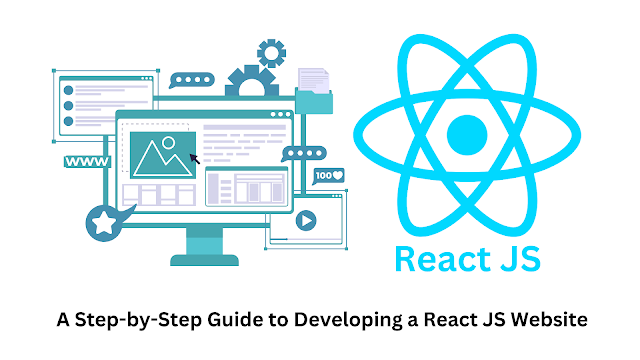







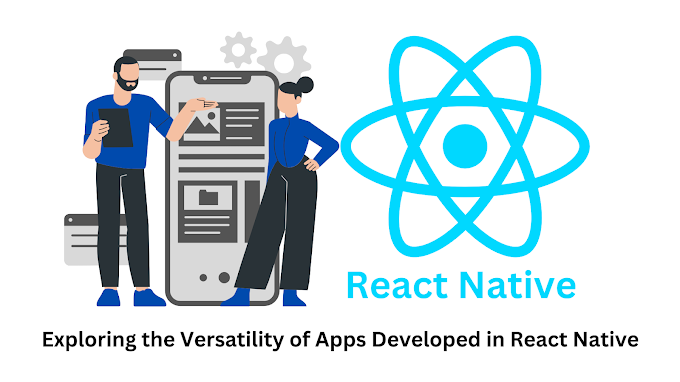

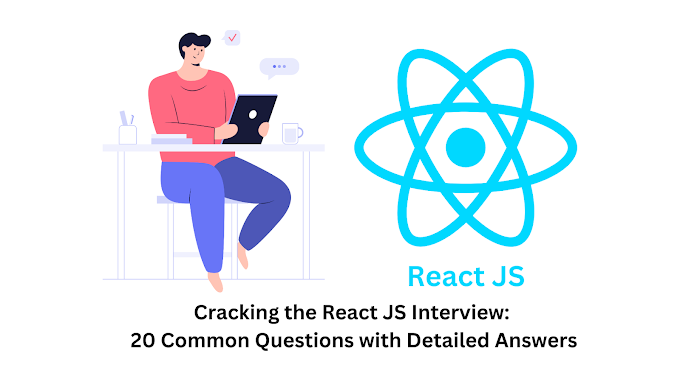
0 Comments