Introduction
React.js, a JavaScript library developed by Facebook, has gained immense popularity for its efficiency in creating interactive and dynamic user interfaces. Whether you are a seasoned developer or a beginner, setting up React.js for your web projects is the first crucial step in harnessing the power of this remarkable library. In this blog post, we will walk you through a step-by-step guide on how to set up React.js, including the necessary tools, configurations, and best practices, to kickstart your journey in building impressive web applications.
Section 1: Understanding React.js
1.1 What is React.js?
- An introduction to React.js and its core principles.
- Understanding React's component-based architecture.
- Advantages of using React.js for web development.
1.2 React.js vs. Other JavaScript Frameworks
- Comparing React.js with other popular JavaScript libraries and frameworks.
- Understanding when to choose React.js over alternatives.
Section 2: Prerequisites and Environment Setup
2.1 Basic Knowledge Required
- The essential programming concepts and skills for working with React.js.
- Recommended familiarity with HTML, CSS, and JavaScript.
2.2 Installing Node.js and npm
- Setting up Node.js, the JavaScript runtime environment.
- Installing npm, the package manager used to manage React.js dependencies.
2.3 Text Editor and Integrated Development Environment (IDE)
- Choosing a suitable text editor or IDE for React.js development.
- Configuring code formatting and linting tools for a clean coding environment.
Section 3: Creating a React.js Project
3.1 Setting Up a New React.js Project
- Using create-react-app to initialize a new React.js project.
- Understanding the project structure and essential files.
3.2 Running the Development Server
- Launching the development server to preview the React.js application.
- Exploring the hot reloading feature for faster development iterations.
Section 4: Essential React.js Concepts
4.1 Components and JSX
- Understanding React components and their role in building user interfaces.
- Exploring JSX (JavaScript XML) and its significance in React.js.
4.2 State and Props
- Differentiating between state and props in React.js.
- Managing component data and interactivity through state and props.
Section 5: Styling React.js Components
5.1 Inline Styling
- Applying inline styles to React.js components.
- Pros and cons of using inline styles.
5.2 CSS Modules
- Leveraging CSS Modules for scoped and reusable styles in React.js.
- Creating modular and maintainable stylesheets.
5.3 CSS-in-JS Libraries
- Exploring popular CSS-in-JS libraries like styled-components and emotion.
- Implementing dynamic and theme-based styling with CSS-in-JS.
Section 6: Routing in React.js
6.1 React Router
- Setting up React Router for handling client-side routing in a React.js application.
- Creating routes and managing navigation.
Section 7: State Management in React.js
7.1 Introduction to React Context
- Understanding React Context for state management.
- Implementing global state with Context API.
7.2 Redux (Optional)
- An overview of Redux as an external state management library for React.js.
- Using Redux to manage complex state and data flow.
Section 8: Deploying a React.js Application
8.1 Preparing for Production
- Optimizing React.js application for production deployment.
- Minifying code, removing debug messages, and setting environment variables.
8.2 Deploying to Hosting Service
- Deploying the React.js application to hosting services like Netlify, Vercel, or GitHub Pages.
- Configuring custom domain and SSL certificates.
Conclusion
Setting up React.js is a pivotal milestone in your web development journey. With this comprehensive guide, you have learned the essential steps and concepts to get started with React.js. From environment setup and project creation to mastering React's core principles like components, JSX, and state management, you are now well-equipped to build dynamic and powerful web applications. As you explore the vast world of React.js, continue learning and experimenting to take your development skills to new heights. Happy coding!










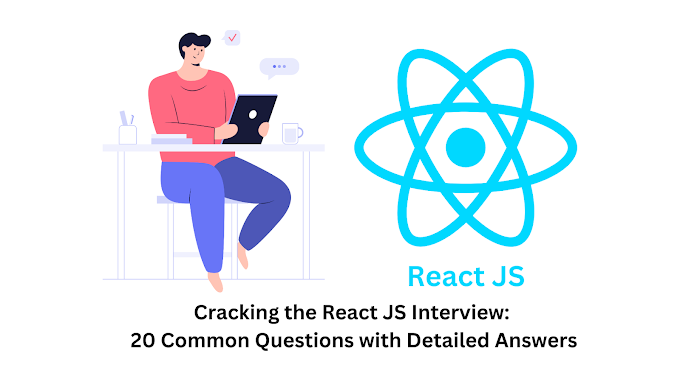

0 Comments